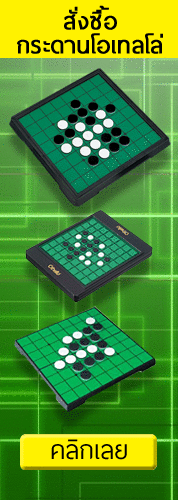| วิธีดูเกมบนเว็บไซต์ไทยโอเทลโล่ (How to Open Java Othello Applet) |

|

|
| เขียนโดย ธรรมธร ไกรก่อกิจ (Zen) | |
1. หากท่านไม่สามารถเปิดดูเกมได้ ดังภาพ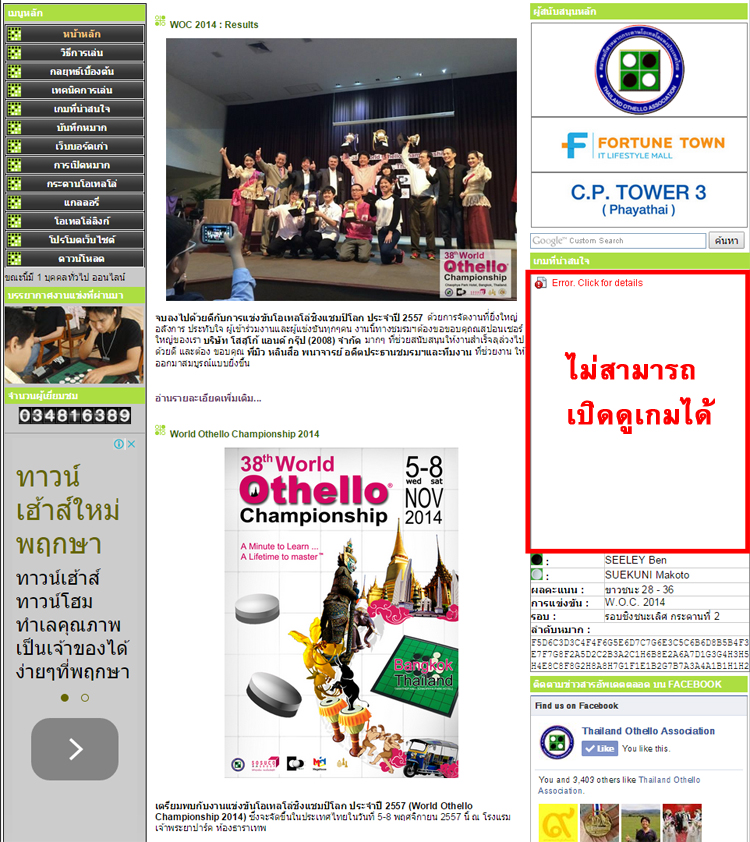 2. ให้ท่านทำการดาวน์โหลดและติดตั้ง Java ก่อนครับ สามารถดาวน์โหลดได้ที่ www.java.com หากใครติดตั้งอยู่แล้วก็ข้ามขั้นตอนนี้ไปได้เลย 3. จากนั้นเข้าไปที่ Start Menu ของเครื่องท่าน เลือก Java -> Configure Java 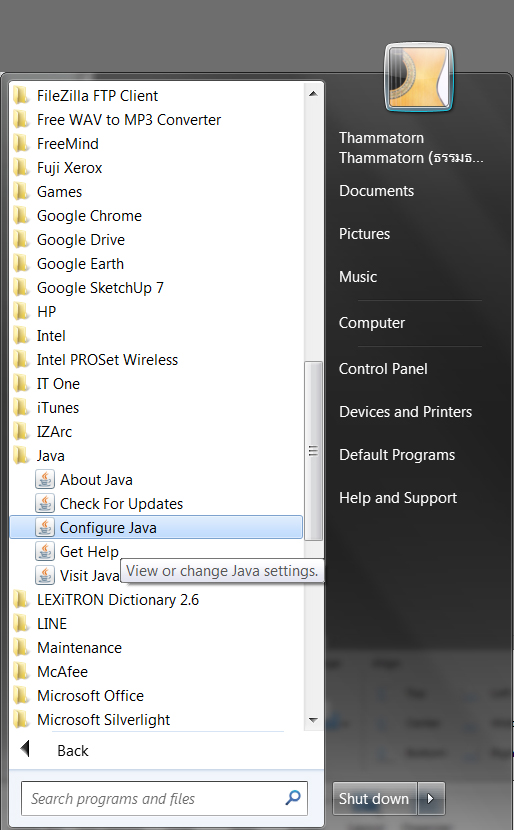 4. ไปที่แท็บ Security คลิกที่ Edit Site List 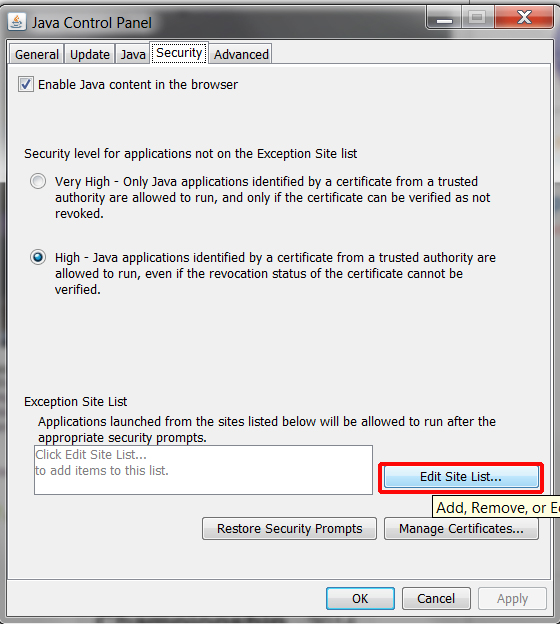 5. คลิก Add พิมพ์ http://www.thaiothello.com 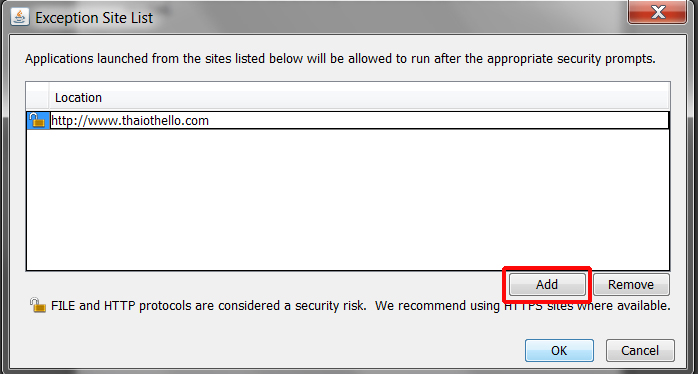 6. ใกล้เสร็จแล้วครับ หากท่านเปิดหน้าต่างเบราเซอร์อยู่ ให้ทำการปิดก่อนครับ  7. จากนั้นเปิดใหม่อีกครั้ง เข้าเว็บไซต์ www.thaiothello.com หากเจอป็อปอัพ ให้คลิก Run 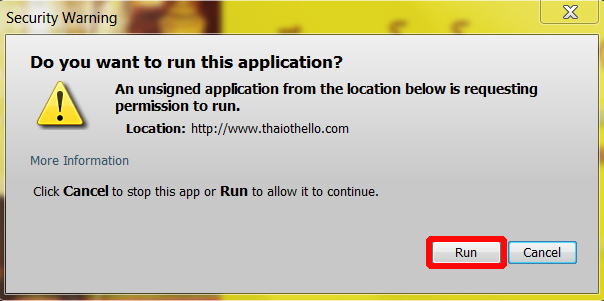 8. เรียบร้อยครับ ดูได้แล้ว :)  |
| < ก่อนหน้า | ถัดไป > |
|---|